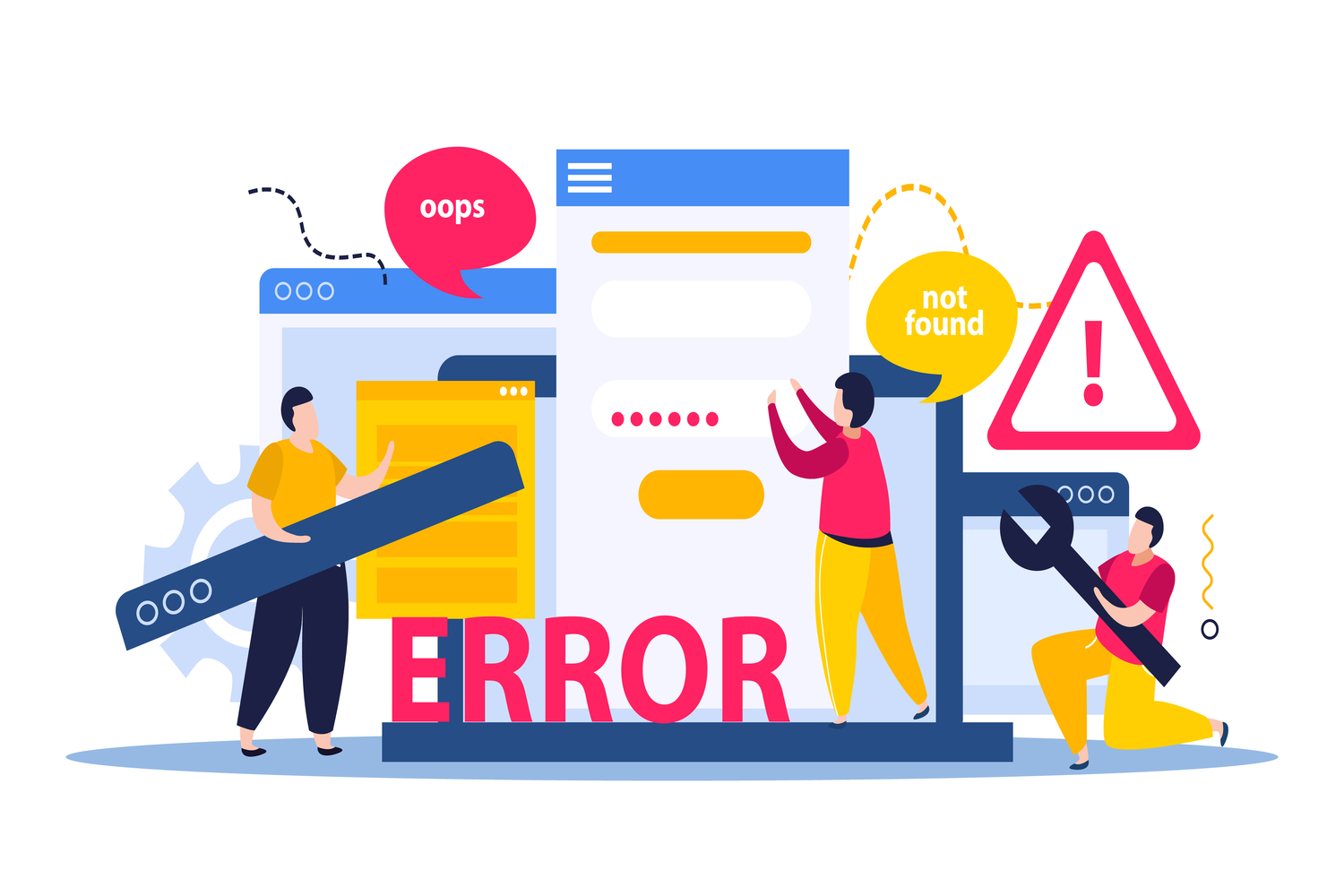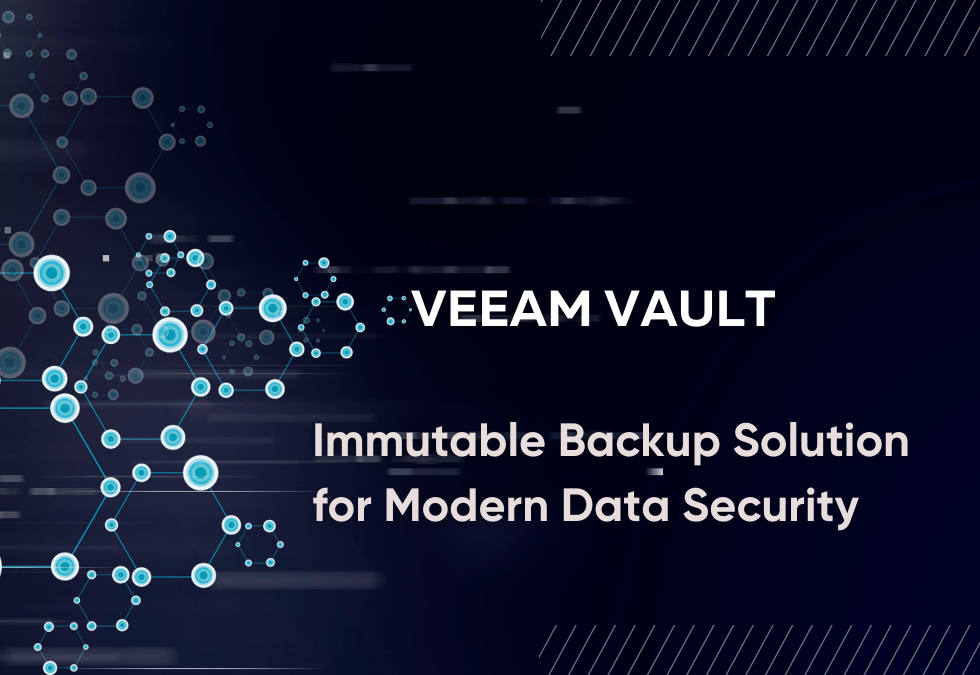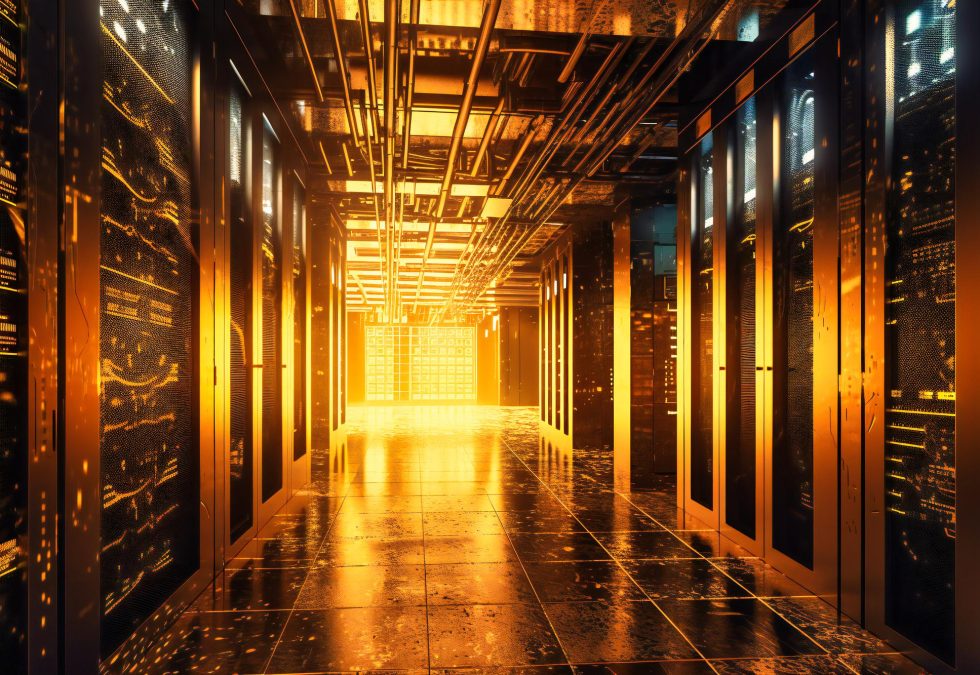-
By: cozumtek
- On-Prem
- 26 October 2023
- Comments 0
About “Active Directory” Get-DistributionGroupMember Command
Scenario: In a Microsoft Exchange Server topology environment, there is a parent Active Directory domain (Contoso.com) and two child domains (US.Contoso.com and Europe.Contoso.com).
Another child domain (Europe.Contoso.com) has Exchange Server user mailboxes.
The parent domain has no Exchange servers.
In this scenario, when you run the Get-DistributionGroupMember command for a distribution group, it doesn’t return all members of the distribution group from another child domain. Instead, when you run the Get-DistributionGroupMember command, you might receive the following error message:
One of the child domains (US.Contoso.com) has Exchange Server server roles installed.
“The object ‘<object name>’ cannot be found on ‘<Europe.Contoso.com>‘ because it does not exist.”
Why: To retrieve the correct result, when you have multiple Active Directory domains in your topology, you need to set the query scope to the entire forest when running Get-DistributionGroupMember.
Solution: To resolve this issue, follow these steps:
- Open the Exchange Management Shell.
- Type the following command at the command line: