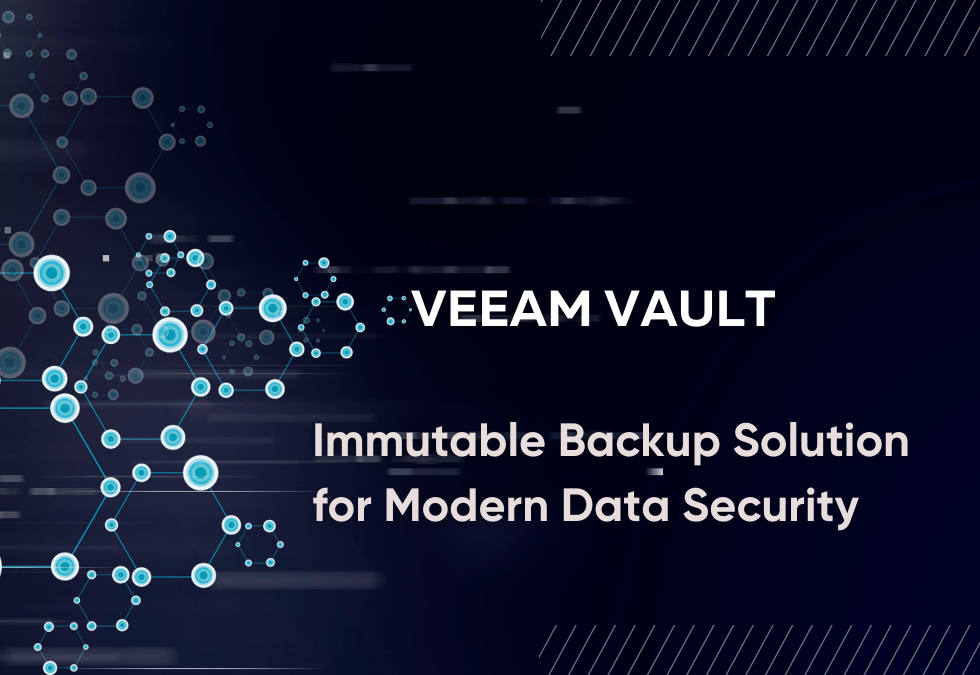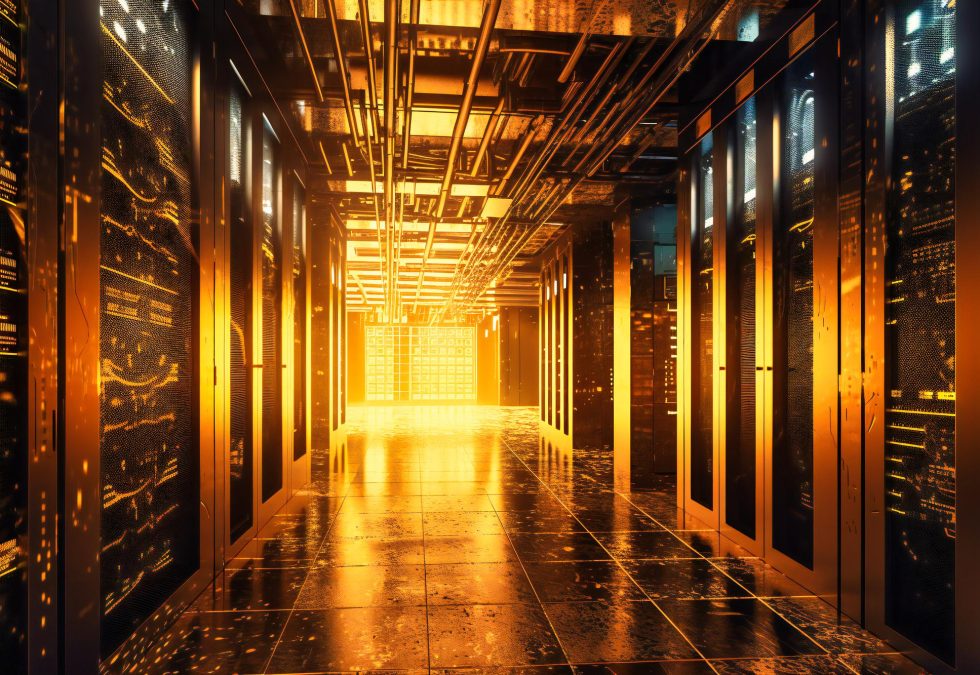-
By: Zeynep Aslan
- On-Prem, VMware
- 17 January 2024
- Comments 0
The Role of Virtualization in Data Management
What is Virtualization and What Does It Do?
Virtualization is the use of physical hardware resources to create virtual machines or virtual computers in a virtual environment. This allows businesses to manage resources more effectively and flexibly, reduce costs, and scale their systems more rapidly. Virtualization provides hardware independence, enabling applications and operating systems to run on different physical devices.
Advantages of virtualization include:
- Resource Efficiency: Enables more efficient use of physical hardware.
- Flexibility: Provides the ability to scale quickly and dynamically allocate resources.
- Backup and Recovery: Allows for the backup and cloning of virtual machines, enabling rapid recovery processes.
How Virtualization Works:
Hypervisor (Virtualization Software): Virtualization software running on physical hardware enables the creation and management of virtual machines.
Virtual Machines: The hypervisor partitions physical resources among virtual machines, allowing each to have an independent operating system and application installation.
Management Layer: A management layer overseeing virtual machines tracks, distributes resources, and optimizes performance.
Virtualization is a technology that can be applied at different levels and through various methods.
Here are the main types of virtualization:
Hypervisor (Type 1 and Type 2):
Type 1 Hypervisor (Bare Metal Hypervisor): This type is a virtualization layer that operates directly on physical hardware without an operating system. It allows virtual machines to use resources more directly and effectively. Examples of this type of hypervisor include VMware ESXi, Microsoft Hyper-V Server, and Xen.
Type 2 Hypervisor (Hosted Hypervisor): This type functions as software running on a host operating system. It is often used for development and testing environments. Examples include Oracle VirtualBox, VMware Workstation, and Microsoft Hyper-V (when run on Windows).
Application Virtualization:
This type isolates and packages application runtime environments, making them independent of the operating system. These packages, known as containers, are a popular container technology provided by Docker. Containers facilitate the quick movement and deployment of applications.
Storage Virtualization:
This type aims to efficiently manage storage resources by abstracting storage assets. It often involves the use of Storage Area Network (SAN) or Network Attached Storage (NAS). Storage virtualization optimizes data management, backup, and recovery processes.
Network Virtualization:
This type manages network components in a software-based environment. Software-Defined Networking (SDN) is an example of technology in this field. SDN provides a dynamic management of network traffic and allows for a more flexible configuration of the network topology.
Desktop Virtualization:
This type transports user desktop environments onto virtual machines, enabling remote access and centralized management. Users can access virtual desktops through terminal-like devices or any computer. Solutions like Citrix Virtual Apps and VMware Horizon View are widely used examples.
Virtual Desktop Infrastructure (VDI):
Definition: VDI is a desktop virtualization model where virtual desktop machines running on a central server provide remote access to users.
How it Works: Physically hosted virtual machines are accessed by users through remote desktop protocols (such as RDP, PCoIP, or Citrix HDX).
Advantages:
- Centralized Management: All virtual desktop machines can be centrally managed on a server.
- Security: Access to data and applications can be controlled from a central point.
- Resource Utilization: Resources can be shared more efficiently.
Local Desktop Infrastructure:
Definition: Local Desktop Infrastructure refers to an independent desktop environment running on each user’s device (computer).
How it Works: Users access locally running desktops by installing operating systems and applications on their own computers. Each user’s computer carries its own workload.
Advantages:
- Performance: Users can achieve higher performance by running workloads locally on their computers.
- Independence: Users can customize and install local applications on their computers.
Each type of virtualization has specific advantages and features tailored to use-case scenarios. Businesses can choose the most suitable option based on their needs to utilize resources more efficiently.